Sync ClickUp, Google Sheets, and QuickBooks—Effortlessly
Automate your workflow. Map fields, preview changes, and keep your projects, tasks, and invoices in perfect sync—no code required.



ClickUp → QBO Projects
Sync project data seamlessly to QuickBooks Online
ClickUp → QBO Invoices
Automate invoice creation from your tasks
Bulk Data Processing
Sync hundreds of records efficiently in batches
Powerful features to streamline your workflow
Connect ClickUp with Google Sheets and QuickBooks Online. Automate data sync, create invoices, and eliminate manual data entry forever.
Flexible Field Mapping
Map any ClickUp field to your Google Sheet columns or QuickBooks fields. Customize your sync to fit your workflow—no code required.
Preview & Deduplication
See exactly what will be created, updated, or skipped before you sync. Our smart deduplication logic prevents duplicate invoices in QBO.
Auto Sync
Set it and forget it! Enable Auto Sync to keep your data up to date on your schedule—every 10 minutes, hourly, or daily.
One-Click Invoice Creation
Create QuickBooks invoices directly from your Google Sheet rows or ClickUp tasks. No more manual entry—just sync and go.
Error Handling & Logs
Get clear feedback on every sync. See what was synced, skipped, or failed, and why. Full transparency on every operation.
Multiple Sync Types
Sync projects from ClickUp to QBO, create invoices automatically, or set up custom workflows. Choose what works for you.
Transform ClickUp projects into QuickBooks sub-customers
Automatically create QuickBooks Online sub-customers from your ClickUp project tasks. Each 'Project' type task becomes a dedicated sub-customer under the appropriate parent customer, enabling precise project tracking and billing.

ClickUp Project Tasks
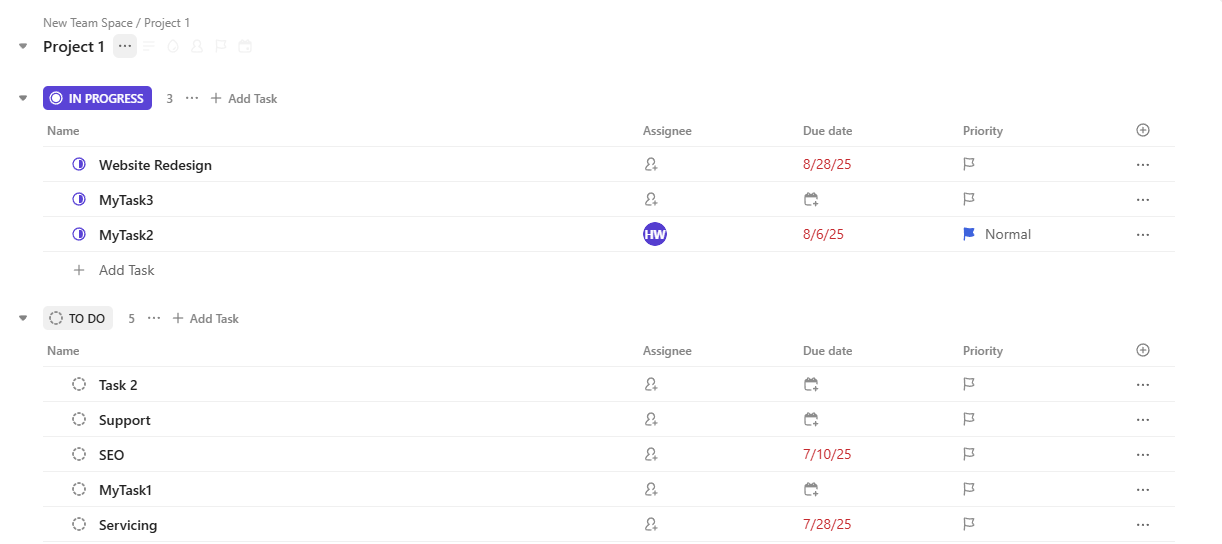

QuickBooks Sub-customers
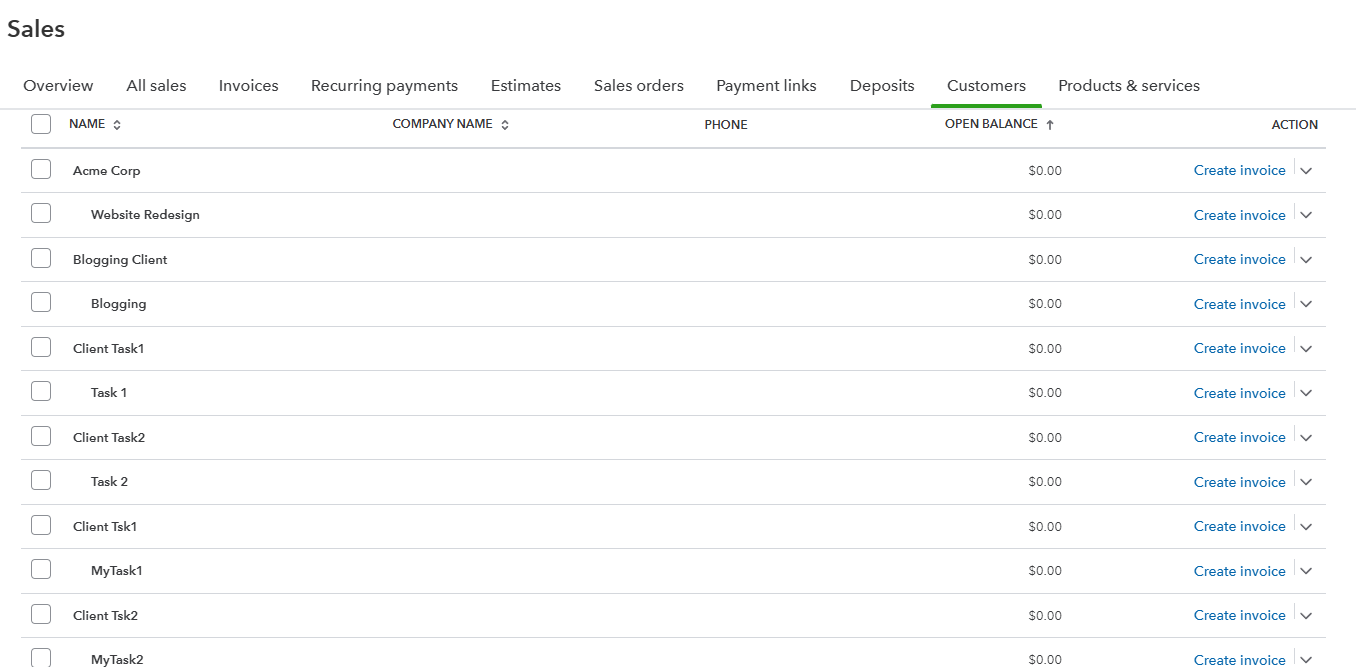
See the real sync in action
Watch how Click2QBO intelligently filters your ClickUp tasks and syncs only the relevant project data to Google Sheets and QuickBooks Online.

ClickUp Tasks
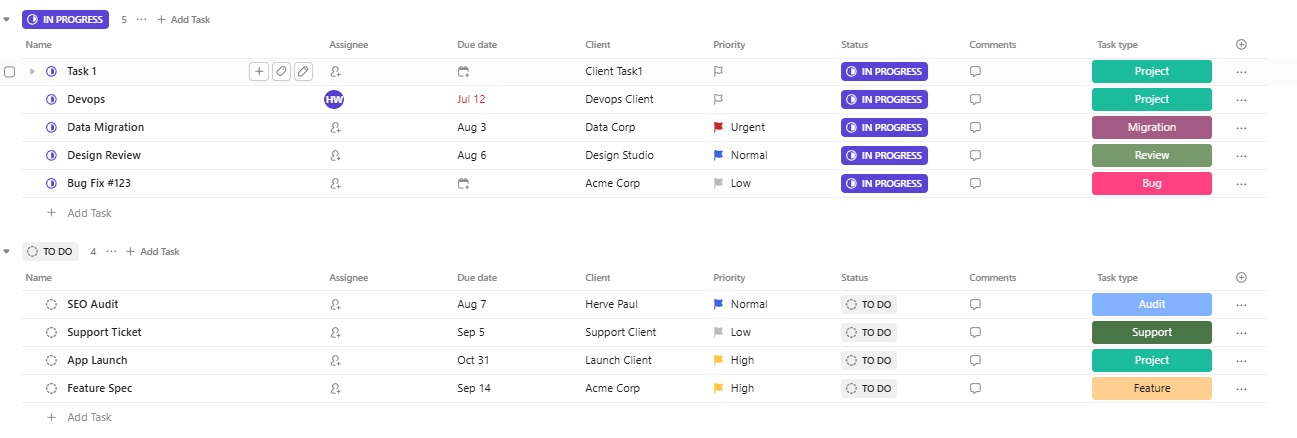
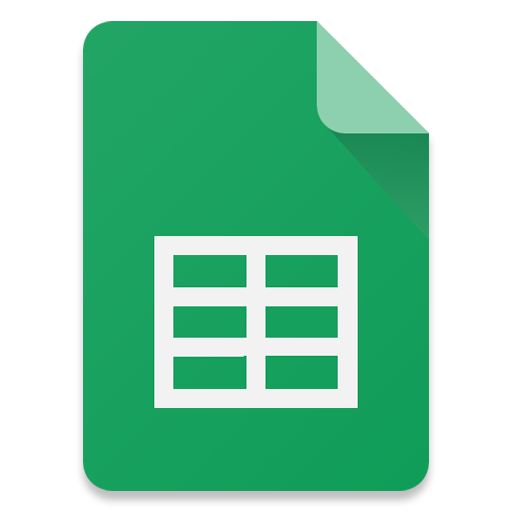
Google Sheets
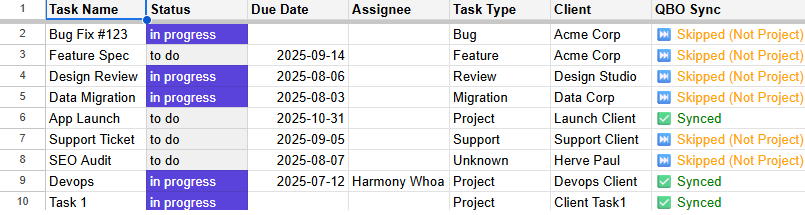
Complete Invoice Sync: ClickUp → Google Sheets → QuickBooks Online
Transform ClickUp project tasks into QuickBooks Online invoices with complete tracking in Google Sheets. Each task becomes a professional invoice in QBO, while your Google Sheet maintains a comprehensive record with QBO Invoice IDs, numbers, and sync status for complete financial visibility.

ClickUp Project Tasks
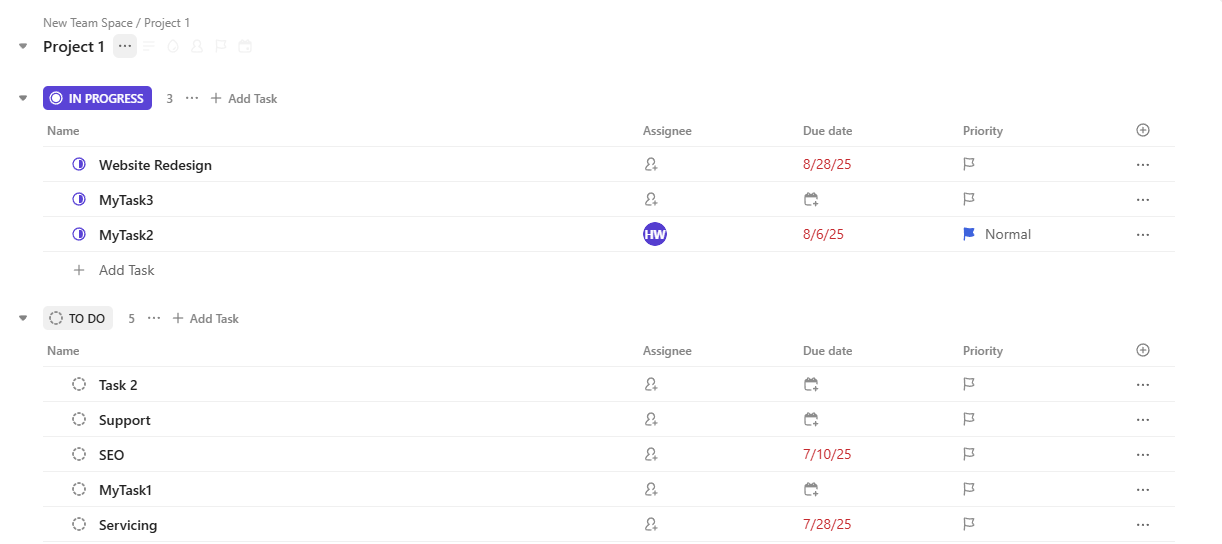
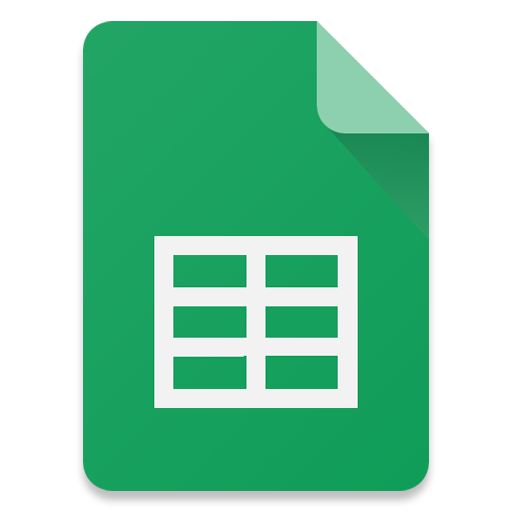
Google Sheets Tracking
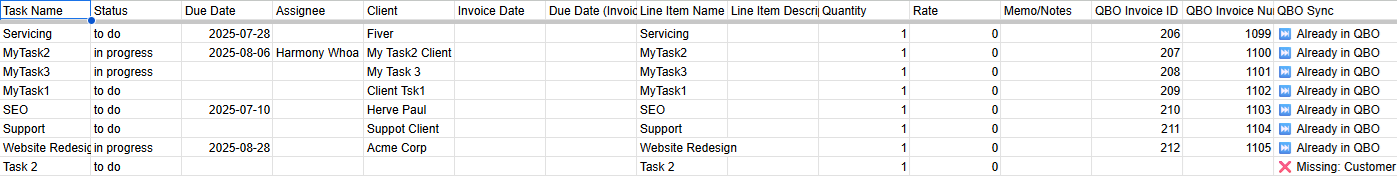

QuickBooks Online Invoices
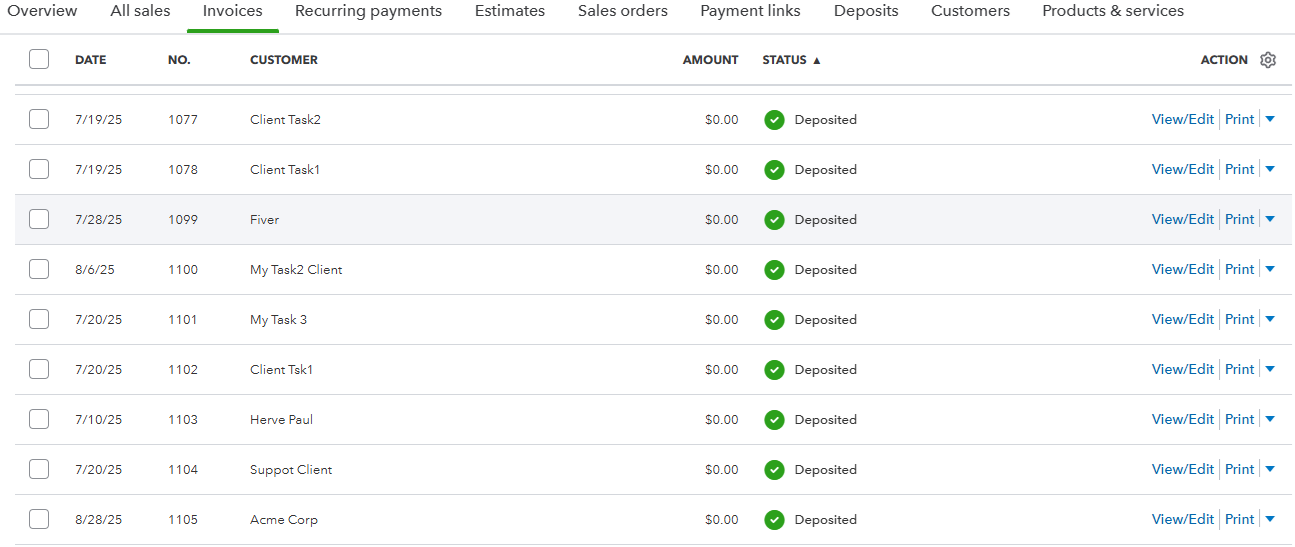
Always up-to-date. No manual exports.
Your ClickUp data, live in QuickBooks Online.
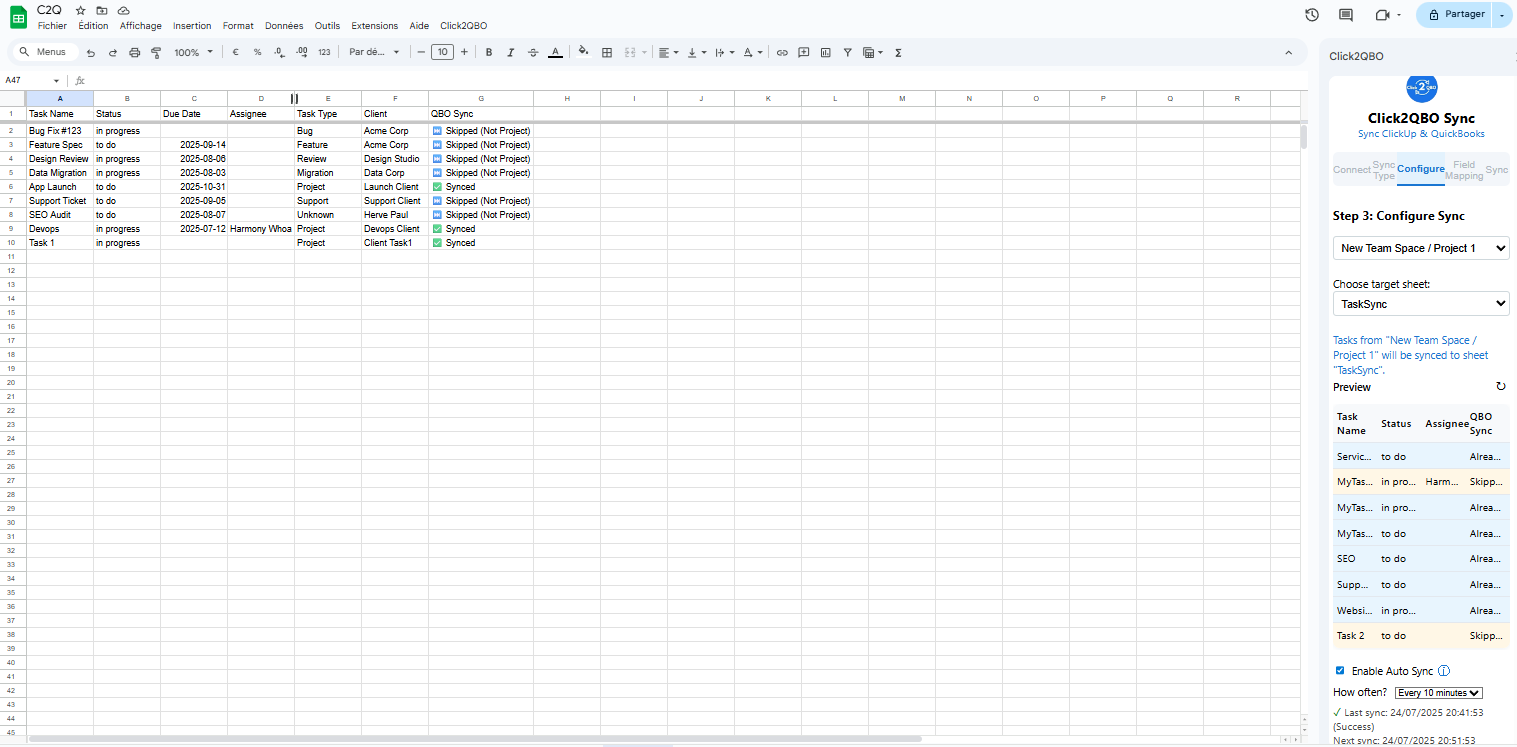


Ready to sync your ClickUp data in real-time?
Start with our free plan — no credit card required.